BLOG CLICKS@PERAK
Step-by-Step Guide to Registering and Using the Clicks@Perak App
prepared by clicks@perak on 27 May 2025
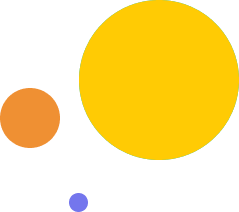
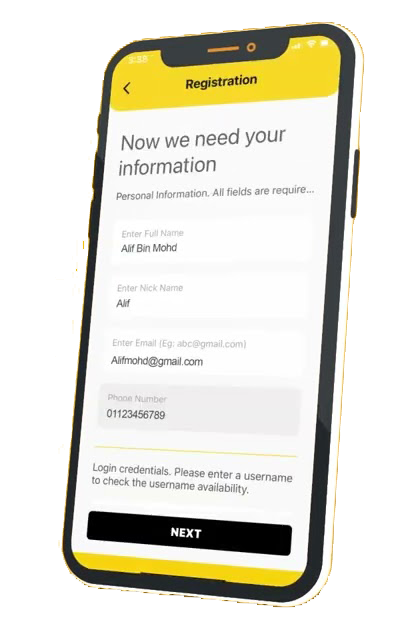
Clicks@Perak is a digital initiative by the Perak State Government aimed at promoting cashless payments, empowering local communities, and digitising everyday transactions. With this app, users can make payments, shop, participate in community activities, and much more — all at their fingertips!
If you’re new to using the app, don’t worry. Here’s a step-by-step guide to help you register and start using it.
Step 1: Download the Clicks@Perak App
-

Search for “Clicks@Perak” on the Google Play Store (Android) or Apple App Store (iOS).
-

Tap “Download” or “Install”.
-

Once installation is complete, open the app.
Step 2: Register a User Account
-
 Select “Register New Account”.
Select “Register New Account”. -
 Enter your personal details, such as:i) Full Name
Enter your personal details, such as:i) Full Name
ii) National Identification Number
iii) Mobile Phone Number
iv) Active email address
-
 Create a password and verify your registration via the email or SMS code sent to you.
Create a password and verify your registration via the email or SMS code sent to you.
Step 3: Log in to the App
-
 Enter your registered phone number or email along with your password.
Enter your registered phone number or email along with your password. -
 You will now be directed to the main dashboard of the app.
You will now be directed to the main dashboard of the app.
Step 4: Explore App Features
Some key features of Clicks@Perak include:
-
 Cashless PaymentScan QR codes to make payments at participating outlets.
Cashless PaymentScan QR codes to make payments at participating outlets. -
 Digital MarketplaceShop local products directly from Perak-based vendors.
Digital MarketplaceShop local products directly from Perak-based vendors. -
 Community InfoView announcements, local programmes, and events in your area.
Community InfoView announcements, local programmes, and events in your area. -
 Rewards & PromotionsRedeem points and access exclusive discounts.
Rewards & PromotionsRedeem points and access exclusive discounts.
Step 5: Top Up or Link Your E-Wallet
-
 Tap on the “Digital Wallet” section within the app.
Tap on the “Digital Wallet” section within the app. -
 You can:i) Top up using online banking.
You can:i) Top up using online banking.
ii) Link to existing e-wallets such as Touch ‘n Go or Boost. -
 Use the available balance in the app for payments or purchases.
Use the available balance in the app for payments or purchases.
Step 6: Use the App Actively
-
 Always scan the Clicks@Perak QR code when shopping at participating stores
Always scan the Clicks@Perak QR code when shopping at participating stores -
 Share the app with your friends and family.
Share the app with your friends and family. -
 Join campaigns and lucky draws organised by Clicks@Perak.
Join campaigns and lucky draws organised by Clicks@Perak.
Conclusion
Registering and using the Clicks@Perak app is simple and user-friendly. It not only simplifies your daily transactions but also contributes to strengthening the digital economy in Perak.
Let’s move together towards a digital and cashless state! Register now and experience the convenience.
